
In today’s digital age, captivating presentations are crucial for effective communication. With the emergence of Artificial Intelligence (AI), the landscape of content creation has undergone a transformative shift. AI-powered tools offer a plethora of benefits, ranging from simplifying design processes to enhancing collaboration and personalization.
In this comprehensive guide, we’ll delve into the importance of leveraging AI tools for presentation creation and explore 15 top-notch options to elevate your content game.
Why AI Tools Matter for Presentation Design
AI tools have revolutionized the way presentations are crafted, offering innovative features that streamline workflows and elevate the quality of content. By harnessing the power of machine learning algorithms, these tools provide intelligent insights, dynamic adaptations, and personalized recommendations, making the presentation creation process more efficient and effective than ever before. Let’s explore the functionalities and benefits of 15 leading AI-powered presentation tools:
1. Canva: Design Simplicity Redefined
Website: Canva
Key Features:
- Intelligent Layout Suggestions: Canva offers smart layout suggestions that make it easy to create visually appealing designs without extensive design knowledge.
- Image Recognition: The tool can recognize images and provide personalized visual content recommendations to match your presentation theme.
- User-Friendly Interface: Canva’s drag-and-drop interface is accessible to users of all skill levels, making it a favorite for both beginners and professionals.
Review:
Canva has become a household name in the design world, and for good reason. Its AI-driven features simplify the design process, allowing users to create stunning presentations effortlessly. The platform’s extensive library of templates and elements ensures that you always have the resources you need to bring your ideas to life.
2. Decktopus: Tailoring Presentations with Ease
Website: Decktopus
Key Features:
- Dynamic Content Adaptation: Decktopus dynamically adapts your content for coherence and engagement, ensuring that your presentation flows seamlessly.
- Smart Suggestions: The tool provides intelligent suggestions for refining your messaging and storytelling, making your presentations more impactful.
- Data-Driven Insights: Decktopus leverages data to offer insights that help you craft effective and compelling presentations.
Review:
Decktopus stands out for its ability to tailor presentations to your specific needs. Its smart suggestions and data-driven insights make it a powerful tool for anyone looking to create engaging and effective presentations. Whether you’re a seasoned presenter or a novice, Decktopus makes the process straightforward and efficient.
3. Slides AI: Transforming Ideas into Visual Brilliance
Website: Slides AI
Key Features:
- Visual Design Recommendations: Slides AI provides recommendations for visual design that help you create stunning presentations.
- Intuitive Layout Suggestions: The tool offers intuitive layout suggestions that make it easy to integrate content seamlessly.
- AI-Powered Assistance: Slides AI streamlines the creation process with AI-powered assistance, making it easy to transform your ideas into visually captivating presentations.
Review:
Slides AI excels in transforming ideas into visually stunning presentations. Its AI-powered features provide valuable assistance in design and layout, making the creation process smooth and efficient. For those looking to make a visual impact with their presentations, Slides AI is a fantastic choice.
4. Plus @plusdocs: Collaborative Innovation Unleashed
Website: Plus
Key Features:
- Real-Time Collaboration: Plus offers real-time collaborative features that enhance team synergy and productivity.
- Smart Content Suggestions: The tool provides smart content suggestions to enhance coherence and impact.
- Efficiency in Crafting Presentations: Plus integrates AI to streamline the crafting of impactful presentations, making the process efficient and effective.
Review:
Plus is a standout tool for collaborative presentation creation. Its real-time collaboration features make it easy for teams to work together seamlessly, while its smart content suggestions ensure that your presentations are both coherent and impactful. Plus is ideal for teams looking to enhance their productivity and create impressive presentations.
5. Beautiful AI: Effortless Elegance at Your Fingertips
Website: Beautiful AI
Key Features:
- AI-Driven Design Enhancements: Beautiful AI uses AI to enhance the design of your presentations, ensuring they are visually captivating.
- Color Scheme and Font Suggestions: The tool provides suggestions for color schemes and fonts to enhance the aesthetics of your presentations.
- Ease of Use: Beautiful AI makes it easy to elevate the visual appeal of your presentations with minimal effort.
Review:
Beautiful AI lives up to its name by making it easy to create visually stunning presentations. Its AI-driven design enhancements and aesthetic suggestions make it a powerful tool for anyone looking to create professional-quality presentations without extensive design knowledge. Beautiful AI is a must-have for those who value elegance and simplicity in their presentation design.
6. Slidesgo: Diverse Templates for Every Occasion
Website: Slidesgo
Key Features:
- Wide Variety of Templates: Slidesgo offers a wide variety of AI-driven templates tailored to diverse needs, from business to education and creative projects.
- Theme Customization: The tool provides themes that cater to various content requirements, ensuring that you have a visual backdrop for every occasion.
- AI-Powered Suggestions: Slidesgo leverages AI to provide suggestions that enhance the visual and thematic coherence of your presentations.
Review:
Slidesgo is an excellent resource for anyone looking for diverse and customizable presentation templates. Its AI-powered suggestions ensure that your presentations are visually and thematically coherent, making it easy to create professional-quality slides for any occasion. Slidesgo’s extensive library of templates makes it a versatile tool for all your presentation needs.
7. Prezi AI: Redefining Presentations with Dynamism
Website: Prezi
Key Features:
- Non-Linear Presentation Creation: Prezi allows for non-linear presentation creation, enhancing engagement and interactivity.
- Real-Time Adaptation: The tool adapts to audience reactions in real-time, providing personalized experiences.
- Innovative Presentation Approach: Prezi offers a fresh approach to traditional presentations, leveraging AI-driven innovation to create dynamic and engaging slides.
Review:
Prezi stands out for its innovative approach to presentation creation. Its non-linear format and real-time adaptation features make it a powerful tool for creating engaging and interactive presentations. Prezi’s AI-driven innovation ensures that your presentations are always dynamic and personalized, making it a valuable tool for modern presenters.
8. Designs AI: Precision in Every Detail
Website: Designs AI
Key Features:
- Precision-Driven Design Suggestions: Designs AI provides precision-driven design suggestions to ensure your presentations are impeccable.
- Streamlined Design Process: The tool streamlines the design process with AI insights, enhancing efficiency and accuracy.
- Attention to Detail: Designs AI enhances the overall aesthetics of your presentations with meticulous attention to detail.
Review:
Designs AI is perfect for those who value precision and attention to detail in their presentations. Its AI-driven design suggestions and streamlined process make it easy to create impeccable slides. Designs AI’s focus on enhancing aesthetics ensures that your presentations always look professional and polished.
9. Presentations AI @PresentationsHQ: Adding Personalized Flair
Website: Presentations AI
Key Features:
- Personalized Content Creation: Presentations AI tailors content creation to individual presentation styles, ensuring authenticity.
- Tailored Suggestions: The tool provides tailored suggestions aligned with the presenter’s voice, adding a unique touch to each presentation.
- Effortless Personalization: Presentations AI makes it easy to add personalized flair to your presentations with AI assistance.
Review:
Presentations AI is an excellent tool for adding a personalized touch to your presentations. Its tailored content creation and suggestions ensure that your presentations are always authentic and aligned with your voice. Presentations AI’s focus on personalization makes it a valuable tool for creating unique and engaging slides.
10. Slidebean: Effortless Storytelling with AI Assistance
Website: Slidebean
Key Features:
- AI-Driven Narrative Suggestions: Slidebean offers AI-driven narrative suggestions to help you create compelling storytelling.
- Content Flow and Design Improvements: The tool enhances content flow and design for seamless transitions between slides.
- Effortless Storytelling: Slidebean makes storytelling effortless with AI assistance, redefining presentation narratives.
Review:
Slidebean excels in helping users create compelling narratives for their presentations. Its AI-driven suggestions and design improvements ensure that your presentations flow seamlessly and engage your audience. Slidebean’s focus on storytelling makes it a powerful tool for anyone looking to create impactful presentations.
11. Visme: Dynamic Visual Presentations Made Easy
Website: Visme
Key Features:
- AI-Powered Design Templates: Visme offers AI-powered design templates that make it easy to create stunning visual content.
- Interactive Features: The tool includes interactive features to engage and captivate your audience.
- Simplified Creation Process: Visme simplifies the creation process for both professionals and beginners, making it accessible to all skill levels.
also read 7 Easiest In-Demand Tech Skills for Beginners
Review:
Visme is a versatile tool for creating dynamic visual presentations. Its AI-powered design templates and interactive features ensure that your presentations are always engaging and visually appealing. Visme’s user-friendly interface makes it accessible to both beginners and professionals, making it a valuable addition to any presenter’s toolkit.
12. Haiku Deck: Streamlined Creation for Impactful Presentations
Website: Haiku Deck
Key Features:
- AI-Driven Layout Suggestions: Haiku Deck offers AI-driven layout suggestions that ensure your presentations are polished and professional.
- Accessible Design Features: The tool provides accessible design features for non-designers, making it easy to create impactful slides.
- Collaboration Tools: Haiku Deck includes collaboration tools for seamless team workflows, enhancing productivity.
Review:
Haiku Deck is an excellent choice for creating polished and impactful presentations. Its AI-driven layout suggestions and accessible design features make it easy for non-designers to create professional-quality slides. Haiku Deck’s collaboration tools also enhance team productivity, making it a great option for collaborative presentation creation.
13. Zoho Show: Collaborative Presentations with AI Insights
Website: Zoho Show
Key Features:
- Real-Time Collaboration: Zoho Show offers real-time collaboration features that enhance team productivity.
- AI-Powered Analytics: The tool provides AI-powered analytics for data-driven presentation optimization.
- Customizable Templates: Zoho Show includes customizable templates for diverse presentation needs, ensuring versatility.
Review:
Zoho Show is a powerful tool for collaborative presentation creation. Its real-time collaboration features and AI-powered analytics ensure that your presentations are both productive and optimized. Zoho Show’s customizable templates make it a versatile tool for a wide range of presentation needs.
14. Emaze: AI-Enhanced Presentations for Unique Experiences
Website: Emaze
Key Features:
- AI-Driven Design Recommendations: Emaze provides AI-driven design recommendations to create visually stunning slides.
- Interactive Features: The tool includes interactive features that enhance engagement and make presentations more dynamic.
- Customizable Templates: Emaze offers customizable templates that allow for personalized content creation.
Review:
Emaze is an excellent tool for creating unique and engaging presentations. Its AI-driven design recommendations and interactive features ensure that your slides are visually stunning and dynamic. Emaze’s customizable templates make it easy to create personalized content, making it a valuable tool for presenters looking to stand out.
15. Powtoon: Animated Presentations with AI Assistance
Website: Powtoon
Key Features:
- AI-Powered Animation Suggestions: Powtoon offers AI-powered animation suggestions that enhance dynamic storytelling.
- Drag-and-Drop Interface: The tool includes a drag-and-drop interface that makes customization easy and intuitive.
- Collaboration Tools: Powtoon provides collaboration tools for team-based projects, enhancing productivity.
Review:
Powtoon is a fantastic tool for creating animated presentations. Its AI-powered animation suggestions and intuitive drag-and-drop interface make it easy to create dynamic and engaging slides. Powtoon’s collaboration tools also enhance team productivity, making it a great option for collaborative projects.
In conclusion, AI-powered tools have revolutionized the way presentations are created, offering a multitude of features to cater to diverse needs and preferences.
From design simplicity to collaborative innovation and personalized touches, these tools redefine the art of communication. By embracing the brilliance of AI in presentations, you can elevate your content creation process effortlessly and captivate your audience like never before.
So, harness the power of AI and embark on a journey to create presentations that truly stand out in today’s competitive landscape. With the right AI tools at your disposal, the possibilities for creating impactful and engaging presentations are endless.




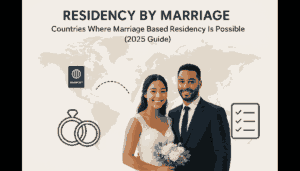



Touche. Solid arguments. Keep up the great effort.
thanks
Can you tell us more about this? I’d love to find out more details.
the article has been update with more information and clarity
Your point of view caught my eye and was very interesting. Thanks. I have a question for you.
Thanks for sharing. I read many of your blog posts, cool, your blog is very good. https://accounts.binance.com/register-person?ref=IXBIAFVY