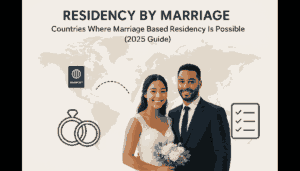Best AI Video Generators/Editors for Faceless Channels
Artificial Intelligence (AI) has completely changed how we create videos, especially for those who prefer not to appear on camera. Best AI Video Generators/Editors for Faceless Channels has simplified complex tasks by automating processes that traditionally take hours.
From assembling clips to generating entirely new video sequences from a simple prompt, AI allows creators to focus more on content ideas and less on the technical side of production.
Why AI Matters for Faceless Video Creation
With the rise of YouTube, TikTok, and other video platforms, many people want to create engaging content but feel uncomfortable appearing on camera. AI has changed the game by allowing people to produce professional-quality videos without showing their faces.
These best AI Video Generators/Editors for Faceless Channels can create avatars, generate videos from text descriptions, and edit footage quickly, making running successful faceless YouTube channels possible.
Faceless video channels are becoming a popular trend for various reasons:
- Anonymity: Protect your privacy while still delivering impactful content.
- Ease of Creation: No need to worry about being camera-ready.
- Professional Output: Produce high-quality content without expensive video equipment or editing skills.
With that in mind, let’s dive into the 17 best AI video generators and editors that can help you start your faceless video channel in 2024.
Best AI Video Generators/Editors in 2024
Now, let’s look at the best 17.
1. Pictory
- Features: Converts long-form text into short, shareable videos.
- Plans: Free plan with limited exports; paid plans start at $19/month.
- Pros: Easy to use, good for social media content.
- Cons: Limited customization.
2. Synthesia
- Features: AI-generated avatars for video creation.
- Plans: Paid plans start at $30/month.
- Pros: High-quality avatars, easy to create videos in multiple languages.
- Cons: Avatars can sometimes feel robotic.
3. Lumen5
- Features: Automatically converts blog posts into videos.
- Plans: Free plan; paid plans start at $79/month.
- Pros: Great for content repurposing, intuitive interface.
- Cons: Expensive for advanced features.
4. VEED.io
- Features: Simplifies video editing with AI tools.
- Plans: Free plan; paid plans start at $12/month.
- Pros: User-friendly, quick edits.
- Cons: Limited to basic features in the free plan.
5. InVideo
- Features: Ready-made templates for various content types.
- Plans: Free plan; paid plans start at $15/month.
- Pros: Extensive library of templates, easy-to-use.
- Cons: Can feel restrictive for creative users.
6. Descript
- Features: Text-based video editing, automatic transcription.
- Plans: Free plan with watermarked exports; paid plans start at $12/month.
- Pros: Transcription feature is excellent for repurposing content.
- Cons: Editing can sometimes feel imprecise.
7. RunwayML
- Features: AI video editing, generate new video sequences.
- Plans: Free version with limited access; paid plans available.
- Pros: Cutting-edge AI tools, generates new content from prompts.
- Cons: Advanced features are expensive.
8. Elai.io
- Features: AI avatars, text-to-video creation.
- Plans: Paid plans start at $29/month.
- Pros: High-quality avatars, easy interface.
- Cons: More focused on business use cases.
9. Peech
- Features: Automates video editing and content repurposing.
- Plans: Free plan available; paid plans start at $15/month.
- Pros: Automates mundane tasks like trimming and transitions.
- Cons: Lacks advanced customization.
10. Synthesys
- Features: Voice AI and avatar generation.
- Plans: Paid plans start at $29/month.
- Pros: Excellent for voice-over and faceless videos.
- Cons: Limited customization for avatars.
11. FlexClip
- Features: Easy-to-use templates for quick video creation.
- Plans: Free plan with watermarked videos; paid plans start at $9.99/month.
- Pros: Simple interface, great for beginners.
- Cons: Not suitable for advanced video editing.
12. DeepBrain
- Features: AI-generated avatars, text-to-video creation.
- Plans: Paid plans start at $30/month.
- Pros: High-quality avatars, real-time video creation.
- Cons: Lacks in-depth editing tools.
13. Rephrase.ai
- Features: Converts text to video with AI-generated avatars.
- Plans: Paid plans start at $25/month.
- Pros: Great for personalized video messages.
- Cons: Avatars are somewhat limited in expression.
14. Designs.ai
- Features: AI-powered video creation from text, graphics, and sound.
- Plans: Paid plans start at $29/month.
- Pros: All-in-one platform for video creation.
- Cons: Limited free version.
15. Vidnami (Now GoDaddy Studio)
- Features: Creates video content from text in minutes.
- Plans: Paid plans start at $29/month.
- Pros: Fast and efficient for quick video production.
- Cons: Can feel limiting in creative scope.
16. RawShorts
- Features: AI-powered video creation, animated explainer videos.
- Plans: Free version available; paid plans start at $39/month.
- Pros: Great for explainer videos, customizable templates.
- Cons: Expensive compared to similar tools.
17. Pictory.ai
- Features: Turns text into high-quality video.
- Plans: Free trial; paid plans start at $19/month.
- Pros: Easy to use, great for YouTube video production.
- Cons: Limited customization options.
AI Tools for Assembling Clips or Repurposing Existing Footage
| AI Tool | Features | Price | Pros | Cons |
|---|---|---|---|---|
| Pictory | Converts text into videos | Starts at $19/month | Easy to use | Limited customization |
| Lumen5 | Repurposes blog posts into videos | Starts at $79/month | Great for repurposing content | Expensive |
| Peech | Automates editing and repurposing | Starts at $15/month | Saves time on repetitive tasks | Lacks advanced features |
AI Tools for Creating Avatars
| AI Tool | Features | Price | Pros | Cons |
|---|---|---|---|---|
| Synthesia | AI-generated avatars | Starts at $30/month | High-quality avatars | Robotic feel |
| Elai.io | Avatar creation from text | Starts at $29/month | Easy to use | More business-focused |
| DeepBrain | Real-time avatars | Starts at $30/month | High-quality avatars | Limited editing tools |
AI Tools for Generating New Video Sequences with a Prompt
| AI Tool | Features | Price | Pros | Cons |
|---|---|---|---|---|
| RunwayML | Generates new video content | Free with paid options | Cutting-edge technology | Expensive advanced features |
| Vidnami | Creates videos from text | Starts at $29/month | Fast video creation | Limited creative scope |
| RawShorts | AI-powered animation videos | Starts at $39/month | Great for explainers | Pricey for advanced users |
Conclusion
These Best AI Video Generators/Editors for Faceless Channels have made faceless content creation accessible to everyone.
Whether you’re repurposing existing footage, creating avatars, or generating videos from prompts, there’s a tool for every need. These 17 tools are some of the best in 2024, offering a mix of free and paid options for beginners and professionals alike. Consider your needs, budget, and the type of videos you want to create when choosing the best AI tool for your faceless video channel.